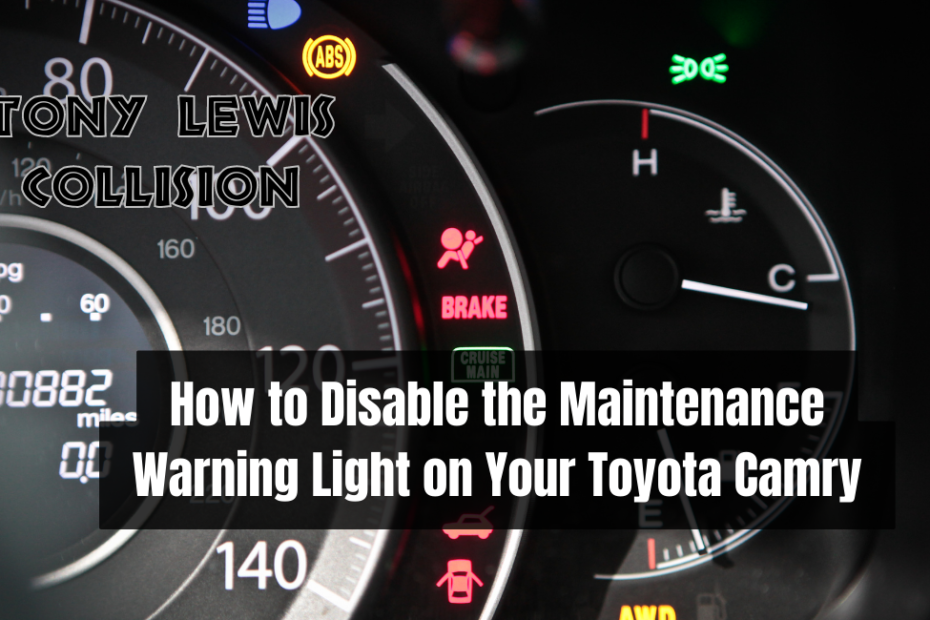If you drive a Toyota Camry, you’ve probably accustomed to the maintenance light flashing on and off on the instrument cluster at various intervals. This indicator light should prompt you to do the necessary preventative maintenance on your vehicle. Even while handling any maintenance issues as soon as they arise is imperative, it can be disheartening to have the light remain even after you have finished the necessary maintenance. In this post, we will walk you through the process of turning off the maintenance light on your Toyota Camry. Once the light is turned off, you will have a dashboard that is free of clutter
and you will have more peace of mind.
Understanding the Maintenance Light
When it comes time for the driver to bring their Toyota Camry in for regularly scheduled maintenance, an indicator light will light up on the dashboard to let them know. It may signal the need for several types of maintenance, such as an oil change, tire rotation, or a service appointment that has been planned. When the indicator light comes on, addressing the underlying maintenance requirement as soon as possible is imperative to ensure your vehicle will continue functioning at its peak for as long as possible.
Precautions Before Resetting the Maintenance Light
It is essential to keep the following safety measures in mind before beginning the procedure of resetting the maintenance indicator light:
- Check that you have performed all the necessary maintenance duties for your car, as specified by the manufacturer’s recommendations. If you reset the light without addressing the maintenance needs, there is a possibility that your vehicle will experience further problems or be damaged.
- Check to see if any problems with your Toyota Camry are still active or have not been fixed. Before turning off the maintenance indicator, it is strongly recommended that you have any potential underlying issues investigated and fixed by a trained professional before turning the light off.
Resetting the Maintenance Light on Toyota Camry
To turn off the maintenance indicator light on your Toyota Camry, please follow these step-by-step instructions:
- Turn your key into the ignition so that the “ON” position is highlighted. Check that the odometer’s display shows the overall miles rather than the mileage accumulated on the trip.
- You can reset the trip meter by pressing and holding the button near the odometer display.
- Spin the key while holding the button that resets the trip meter until it is in the “OFF” position. Do not let go of the button.
- Maintain your hold on the button that resets the trip meter, then turn the key to the “ON” position.
- Maintain pressure on the button that resets the trip meter for approximately ten seconds or until the maintenance light stops flashing and goes out.
- Let go of the button that resets the trip meter. The maintenance indicator should have its settings restored at this point.
Additional Tips for Maintenance Light Reset
When it comes to turning off the maintenance indicator light on your Toyota Camry, here are some additional things to keep in mind:
- If the maintenance light is not reset using the described above, you must repeat the procedure several times to verify that it is carried out correctly.
- Even after the reset, the maintenance light may continue to illuminate. If this occurs, it is strongly suggested that you study the owner’s handbook of your car or contact a Toyota dealership for additional advice.
- To prevent the appearance of unneeded maintenance lights on your Toyota Camry, follow the schedule recommended by the manufacturer and perform routine maintenance on it consistently.
Conclusion
It is imperative that you keep up with its maintenance if you want your Toyota Camry to last as long as possible and function at its peak. The maintenance light is a helpful reminder to attend to the routine maintenance requirements that must meet. You can properly reset the maintenance light on your Toyota Camry if you follow the methods provided in this article. This will give you peace of mind with a clean dashboard.
Frequently Asked Questions
Q1: Why is the maintenance light on my Toyota Camry still on after resetting?
If, after resetting the system, the maintenance light on your Toyota Camry continues to illuminate, this may indicate an outstanding maintenance issue or an issue with the reset procedure. For more information, please see the owner’s manual with your car or contact a Toyota dealership near you.
Q2: Is it necessary to reset the maintenance light after performing routine maintenance?
After finishing with normal maintenance, you should reset the maintenance light to represent the correct time until the next scheduled maintenance interval. It makes it easier for you to monitor the maintenance schedule for your car.
Q3: Can I reset the maintenance light on my Toyota Camry without a trip meter reset button?
If the model of the Toyota Camry you possess does not have a button to reset the trip meter, you will need to consult the owner’s handbook for your car for precise instructions on resetting the maintenance light.
Q4: Will resetting the maintenance light affect my vehicle’s warranty?
No, turning off the maintenance indicator light on your Toyota Camry does not void or damage your car’s warranty. It is a standard operating procedure that enables you to record and acknowledge the completion of maintenance responsibilities.
Q5: How often should I perform routine maintenance on my Toyota Camry?
Regarding your Toyota Camry, it is recommended that you adhere to the maintenance schedule prescribed by the manufacturer. This routine often involves maintenance at predetermined mileage intervals, such as changing the oil, replacing the filter, and inspecting the vehicle.